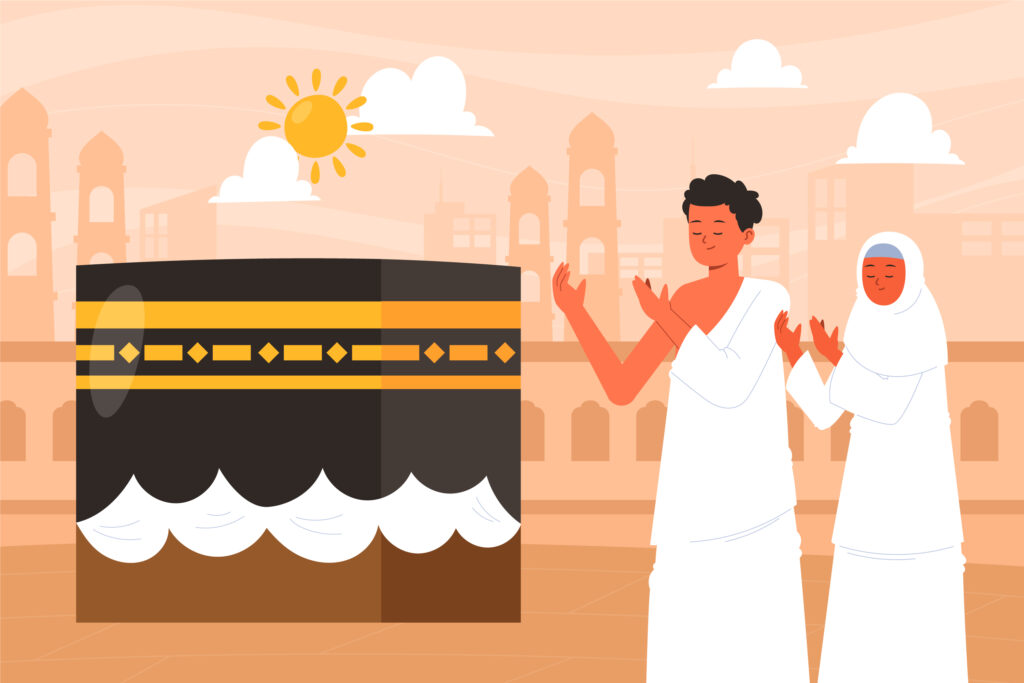The Ministry of Hajj and Umrah launched the Nusuk Umrah platform; to be the new Saudi gate for those visiting Mecca and Medinah,
with the aim of developing the experience of visitors, and facilitating the procedures for their arrival from all over the world.
What is Nusuk Umrah?
Nusuk (Eatmarna previously) is the first official platform that gives you the option to plan and book for Umrah, it gives you the full Umrah experience.
In addition, Nusuk allows you to easily organize and plan all the details of your Umrah trip, from applying for your Visa to booking hotels and flights.
What Services Does Nusuk Umrah Provide?

Nusuk App provides many services to help pilgrims, for example:
- Issuing visas and necessary permits.
- Book Umrah packages and programs online. (Learn how to book an Umrah package from Here)
- Interactive maps.
- Calendar of shows and activities.
- Digital guide for all instructions in several languages.
- Health information and services.
- Linking pilgrims and visitors with private sector services.
- Recording reservation and payment procedures and communicating with service providers.
How to Use Nusuk Umrah?
If you want to perform Umrah, register on the Nusuk platform to obtain an Umrah visa, which is often issued in less than 24 hours.
The registration process takes place on the Nusk platform for Hajj and Umrah the visitor, in several steps, as follows:
Sign In
Firstly, you should sign in to Nusuk App by the following:
- Download the Nusuk app (we have put the download links below).
- Log in or create an account to use the app.
- You have to enter the visa number on the passport, then the passport number, date of birth, and then nationality.
- Then you will be asked for the country code, your phone number, and the personal email address on which you will receive the login code.
- Type your own password, then agree to the terms and conditions, and be sure to read it before agreeing to it.
- Click on the word “Register”, after which you will receive a message with the code number on the email, and the code consists of 4 numbers.
- Enter the code number in the space provided for it, and then click on the “Verify” icon, thus your account has been successfully created and then you are logged in.
Use Nusuk App
Secondly, Follow the following steps to use Nusuk App:
- Open the application and enter the nationality, the country you came from, the passport number, the password, and the new code that you received on the four-digit email.
- Choose the Umrah booking service (if you are going to perform Umrah).
- You will be directed to a page with the visitor’s name.
- When you press and hold on to the visitor’s name, a page with available appointments will appear.
- Green means empty and not crowded, red means crowded, and yellow means medium.
- Click Continue and see the instructions.
- In addition, you will have to review the conditions for immunization and coming to the Kingdom of Saudi Arabia and confirm that the service is provided to Muslims only through the application and not to any visitor.
- Click on continue, and the reservation will be completed, and it will appear in green, indicating that the reservation is effective.
- If you want to cancel the reservation, click on the “Cancel” button.
Download Nusuk Umrah 2023
Download the Nusuk App from the following links:

or you can simply visit the Nusuk website from Here, Which supports many languages, for example
Arabic, English, Indonesian, Russian, French, Spanish, German, Turkish, and Malay.
In conclusion, if you like to know more about how to obtain an Umrah visa or book an Umrah package
Read the following articles: